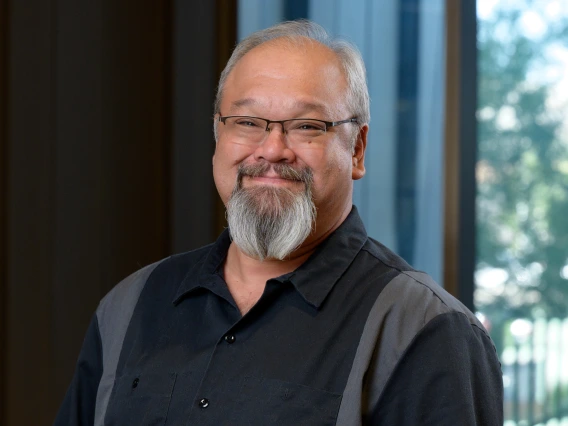Expert Poster Design and Exhibit Solutions: Enhancing Visual Impact and Understanding
Our skilled experts specialize in crafting unique and visually appealing posters. We offer valuable guidance to streamline your content, emphasizing the graphical representation of key concepts and reinforcing data with suggested conclusions to enhance understanding.
Whether designing new charts, graphics, or conceptual diagrams that capture attention and emphasize critical information, our services encompass a wide range of exhibit options. These exhibits can incorporate illustrations, photographs, text, dimensional models, tangible materials, or equipment and can be presented through video presentations, computer-based displays, or rear-screen slide projection. We provide comprehensive services encompassing planning, design, preparation, and assembly for exhibits of varying complexity.
All poster printing requests must be submitted online.
Poster Name
- NAME YOUR FILE: YOUR_LAST_NAME_filename.pdf. Many files come in with similar filenames, especially if it is for a popular conference, so please add your last name to avoid printing errors.
Poster Size & Your Design File
- Please verify that the page set-up size in PowerPoint or your design program matches the finished poster dimensions you need, and ensure the PDF you submit is saved at the dimensions you want printed.
Understand the Short Side Maximum Length by Material Type:
Paper: Short Side Max. = Length 44"
Vinyl: Short Side Max. = Length 42"
Canvas: Short Side Max. = Length 36"
Example
Poster Size & Your Design File
- Suppose you need a 48" x 36" poster (width x height in inches). The Short Side is 36" and could be printed on any of our three materials.
- CHECK the PAGE SET-UP in your design program. It should be set to your desired FINISHED PRINTED SIZE (in this example, 48 x 36 inches), and you should design your poster at this size. There are no exceptions for the best results.
- PLEASE CORRECT ANY SIZING MISMATCH. If the page set-up and your desired finished printed size don't match, your document may have undesirable scaling changes, affecting the final aesthetic upon printing.
Poster Printing Pricing
Paper: $6 per square foot
Vinyl Fabric: $8 per square foot
Canvas Fabric: $11 per square foot
Poster Design Pricing
Poster Graphic Design: $70/hr
All poster printing requests must be submitted online.
Submit Your Poster for Printing
- Emergency/same-day requests will be handled on a case-by-case basis. If we cannot print your poster by your deadline, we will advise you as soon as possible.
- A third-party vendor provides mounting. If you need mounting, allow for an additional 24-48 hours between your submission and the deadline.
- New Canvas and Vinyl options are now available in addition to Paper. Please see the order form for details.
Price Quotes
- If you would like a price quote before submitting your request, please get in touch with our service desk at 520-626-7343 or ops@biocom.arizona.edu.
Lead Time
- Turnaround time for most jobs, such as a single poster without mounting, is 1-2 business days.
- If you have a tight deadline and need your poster sooner, don't hesitate to get in touch with our Service Desk at 520-626-7343 or email ops@biocom.arizona.edu.
Add 1–2 Days
- To ensure your poster is ready on time, add an extra 1-2 business days (totaling 2-4 business days of lead time) if you require mounting or lamination. For help, contact us at 520-626-7343 or email ops@biocom.arizona.edu.
- Lamination
- $2.25 per square foot
- Mounting Options
- Foam Core: $5.75 per square foot
- Gator Board (a heavy-duty foam core): $9 per square foot
(prices subject to change)
By default, all posters will be printed with a .25-inch border unless full-bleed is indicated.
- If you choose to have your image printed to the edges (full bleed), you must submit your file with crop marks added.
Cutting Fees
- $6 per poster under 52 inches on the long side
- $12 per poster over 52 inches on the long side
Mailing Tubes
- $6 Cardboard
- $23 Plastic Telescoping Tube with Strap
Velcro Dots
- $0.05 each
Grommets
- $3 each
Making Posters with PowerPoint
Creating a research poster using PowerPoint involves several steps. Utilize these guidelines to ensure the development of a top-notch poster for your presentation or event.
REMEMBER: After completing and spell checking your poster, convert your PowerPoint file to PDF format for submission and printing purposes.
Understanding Design Requirements: Getting Started
- PowerPoint Poster Size (W x H):
PowerPoint limits the dimensions of slides; if you plan on printing a poster with dimensions larger than 56″, you will need to create it at ½ scale. For example, to create a finished printed size of 72” x 36”, the design size should be 36” x 18, which will be scaled up to the finished size at the time of printing. - What is Your Deadline?
- Plan to avoid high volume times for quicker turnaround.
- Lead time for most jobs, such as a single poster without mounting, is 1-2 business days.
- If you have a tight deadline and need your poster sooner, please contact our Service Desk at 520-626-7343 or email ops@biocom.arizona.edu.
Gathering Your Content
- Academic posters summarize what you did, how you did it, and what you learned. Most are divided into four parts:
- Introduction, Background, Objectives (what you did)
- Design or Methods (how you did it)
- Results Conclusion, References (what you learned)
- Space is limited. Choose your words and graphics carefully.
- SPELL CHECK your poster before submitting it for printing!
Basic Design Guidelines
- LAYOUT
Your poster design file should be created full-size (100%).- If the finished poster size is 36″ wide x 24″ tall, then set your file dimensions to 36″ x 24″.
- IMAGES
- Visuals speak volumes. Poster content should be 60% images and 40% text. Use graphs, charts, tables, and photos to summarize and present data.
- Where You Get Images from Matters.
- Use original images from your work when possible.
- Images copied from the web are low resolution (72 dpi) and are not good quality for a printed poster.
- High-resolution images (150 dpi or higher) are required to print high-quality posters. The minimum image resolution should be 150 dpi for best results.
- Insert images directly into PowerPoint. Don’t cut and paste or copy and paste.
- Enlarging images in PowerPoint is not recommended.
- FONTS
- Someone standing 3–4 feet away should be able to read everything on your poster.
- Suggested fonts and sizes:
- Sans serif: Lucida Sans, Lucida Grande; Serif: Palatino, Book Antiqua
Title: 60/72 point
Headings/section titles: 40/56 point
Body text: 24/28/32 point
Captions: 18 point
- Sans serif: Lucida Sans, Lucida Grande; Serif: Palatino, Book Antiqua
- Use only two or three types of fonts to create consistency and unity.
- Present information like you normally read—left to right, top to bottom.
- Use columns and line breaks to divide the poster into smaller sections.
- Use bullets instead of long paragraphs to summarize information.
- Maintain a good contrast between the background color and the text.
- A gradient color filling the background, especially black, will print poorly and is not recommended.
- PLACE A PRINTING ORDER FOR YOUR POSTER
- Save the PowerPoint poster to PDF.
- Order your poster printing online from BioCom Copy Technology Services by completing the submission form and uploading your PDF file.
- Pick up and pay for posters in the College of Medicine, BioCommunications, 1501 N Campbell Ave. Rm 3404.