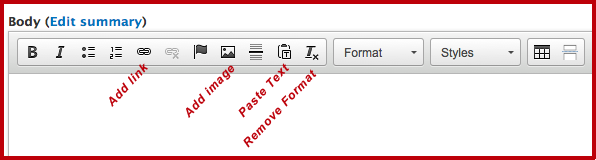
Your rich text toolbar may look slightly different than the ones illustrated above.
Remember to log in to your site, navigate to the page you want to edit, and click the Edit link to start editing.
Pasting Text Into A Text Field
When pasting text into a multi-lined text-field ALWAYS paste text into a text field as Plain Text. You will always have a button in the multi-lined text field that will let you “Paste As Text”.
All text formatting MUST be done within the Drupal Text Field Editor. If you need additional formatting options check the Text Format link below the text field and be sure to select “Full HTML”. If, after that, you are still needing additional text formatting options contact Biocom.
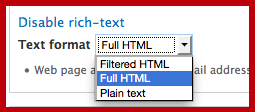
Do NOT try to format your text in Word and then paste it into a page. Why not? Because this will embed Microsoft formatting code that will be completely at odds with the theme and styling of your website.
Browsers to use
You might get better results if you use either Chrome or Firefox when you are editing pages, and not Internet Explorer.

